What?!? Emoji's in the terminal you say? (#100DaysToOffload Day 3)
So up until the other day it had never occurred to me that Emoji in a terminal window could be a thing. But after installing/setting up #Tootstream i was surprised by what i saw.
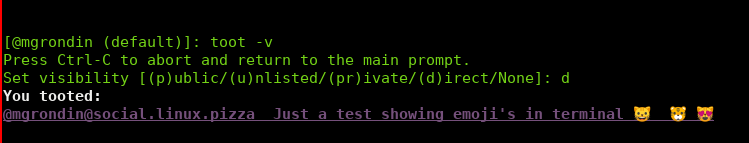
There you have it emoji in a terminal window. This might not be a surprise to some of you but to me this seemed like something that could not be. So i needed to come up with a way to insert my own emoji's in my posts. Sure i could memorize the short codes from my instance but who's got time for that.
So my first venture was to find a website where i could copy and past emoji's into my terminal window. That started with this site. https://getemoji.com/ where i could find, copy and paste any emoji just like this 😀 😁 💩 😺 😸 . That was fine and dandy but it meant i had to have a browser window open and also an extra tab added to my collection of already too many. So i started looking for a different solution.
Enter Emoj
Emoj is a small little app that runs right in your terminal
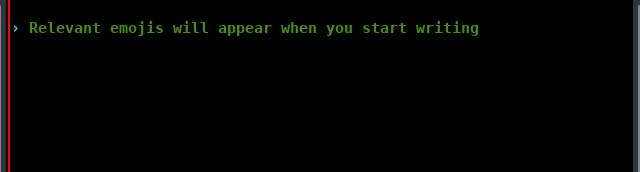
That's right just type in a word and emoj will show you some emoji's that go with that word. Then you can select them with the left/right arrows and press the enter key to copy it to you clipboard. Or you can highlight with your mouse and copy/paste like any other text.
😺 😸 😹
And just like that i now have a quick way to insert emoji's into all my console based applications. I should note that this must be supported by your terminal emulator. I use mate-terminal. I think most recent emulators should support this. But for example xterm does not
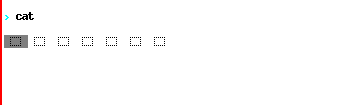
That's all for today's post
Until tomorrow stay safe
Until next time. Stay safe!